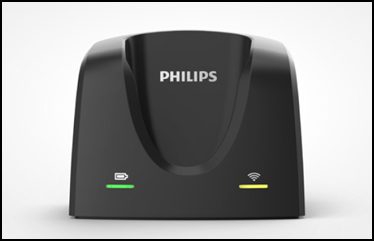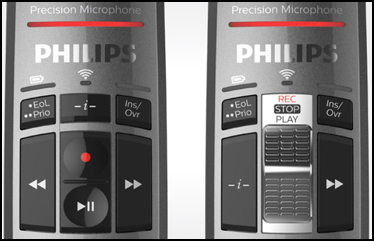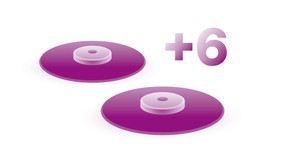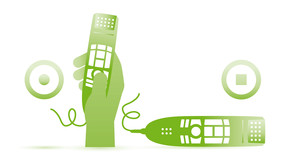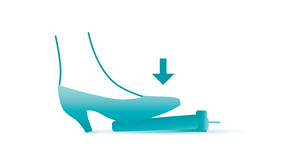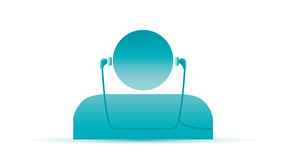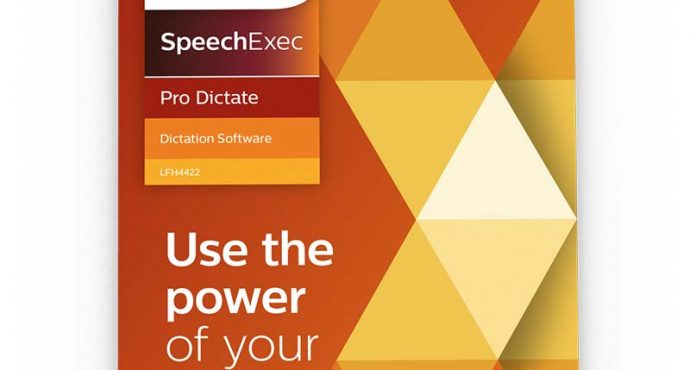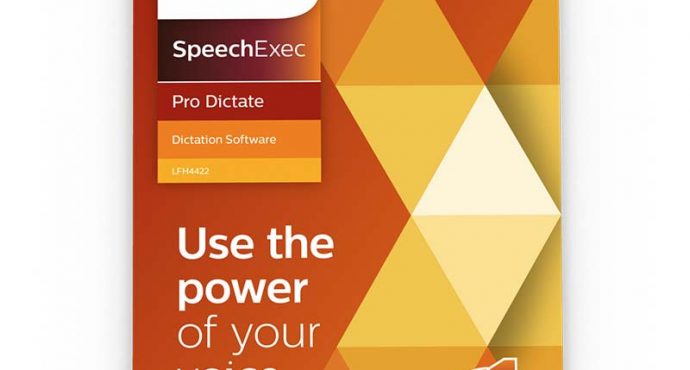Speed through documentation
Designed for knowledge workers and field employees in the private and public sectors, Dragon Professional v16 empowers professionals – whether sole practitioners or part of an enterprise – to create high-quality documentation faster and more efficiently, while saving time and money
Speed and simplify document creation
Don’t let heavy documentation demands impact productivity, costs, or client service. Dictate documents 3 times faster than typing with 99% recognition accuracy, right from the first use. And since documents are created in a fraction of the time it would take by typing, less time is allocated to paperwork, and more time on profitable tasks.
Streamline repetitive or manual processes
Having to type repetitive content or perform multi-step tasks is a drain on productivity. With its powerful voice command capabilities, Dragon makes it easy to automate these tasks. For example, create custom voice commands to insert standard boilerplate text or signatures into documents. Or create time-saving macros to automate multi-step workflows by voice. Once created, they can be shared with other Dragon users within the enterprise or department.
Add custom words to meet your unique needs
While Dragon comes with an expansive built-in vocabulary, it can also be personalized to include the industry-specific terms or acronyms your employees use daily. Once custom words or word lists have been created and added, share them across the user community.
Eliminate or reduce transcription time and costs
Reduce dependencies on outsourced transcription services or eliminate transcription bottlenecks. Using Dragon, employees can transcribe recorded notes or voice files of another single speaker into text quickly and easily back to the PC. Dragon’s Auto Transcribe Folder Agent (ATFA) also makes it easy to transcribe batch files of audio recordings for additional time and cost savings